Google Tag Manager is a free tool from Google that makes it easier to manage your analytics tracking codes. It also makes it easier to set up event tracking, which in combination with Google Analytics Goals, is used to track leads generated on your website. Once Google Tag Manager is set up and installed, anyone on your team can add tracking code blocks (e.g. tracking pixels) to the site or set up event tracking without the help of your website development team.
How to Set Up Google Tag Manager for Beginners
If you aren’t currently using Google Tag Manager, you’ll need to go https://tagmanager.google.com to set up an account and install it using these steps:
Click Create Account
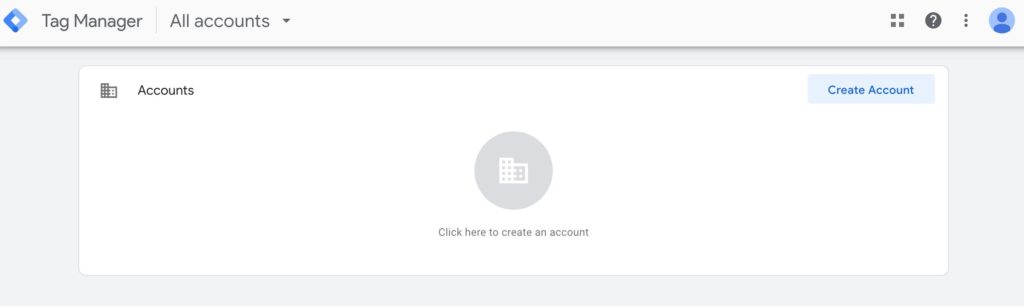
Enter your business name into the Account Name field and your web address into the Container Name field. Click Web as your target platform.
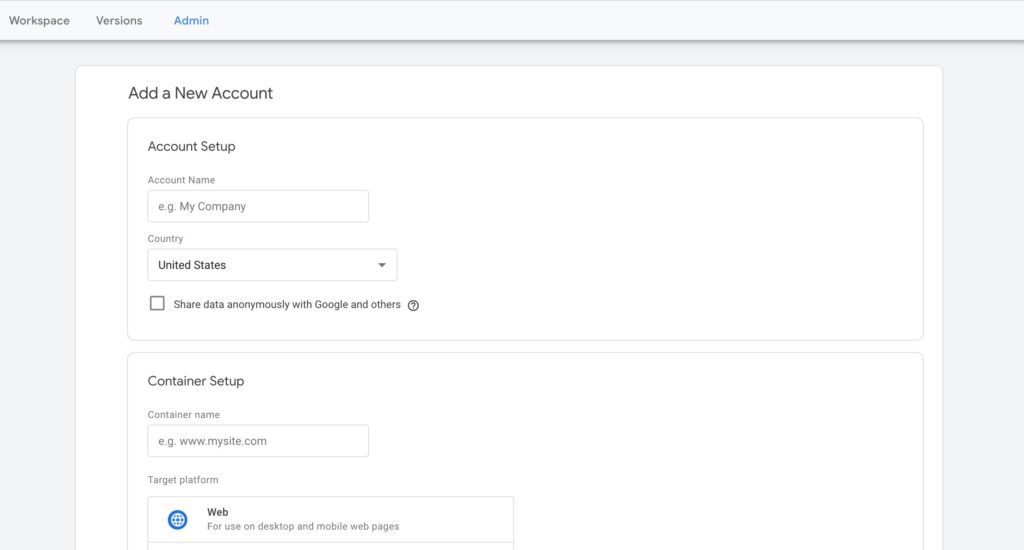
Click Create
Accept the Terms of Service
Next, you’ll need to install some code on your site in the <head> and <body> place of every page. You may need to enlist a web developer to help you out.
Don’t miss out on our next tutorial! Please subscribe to our marketing newsletter.

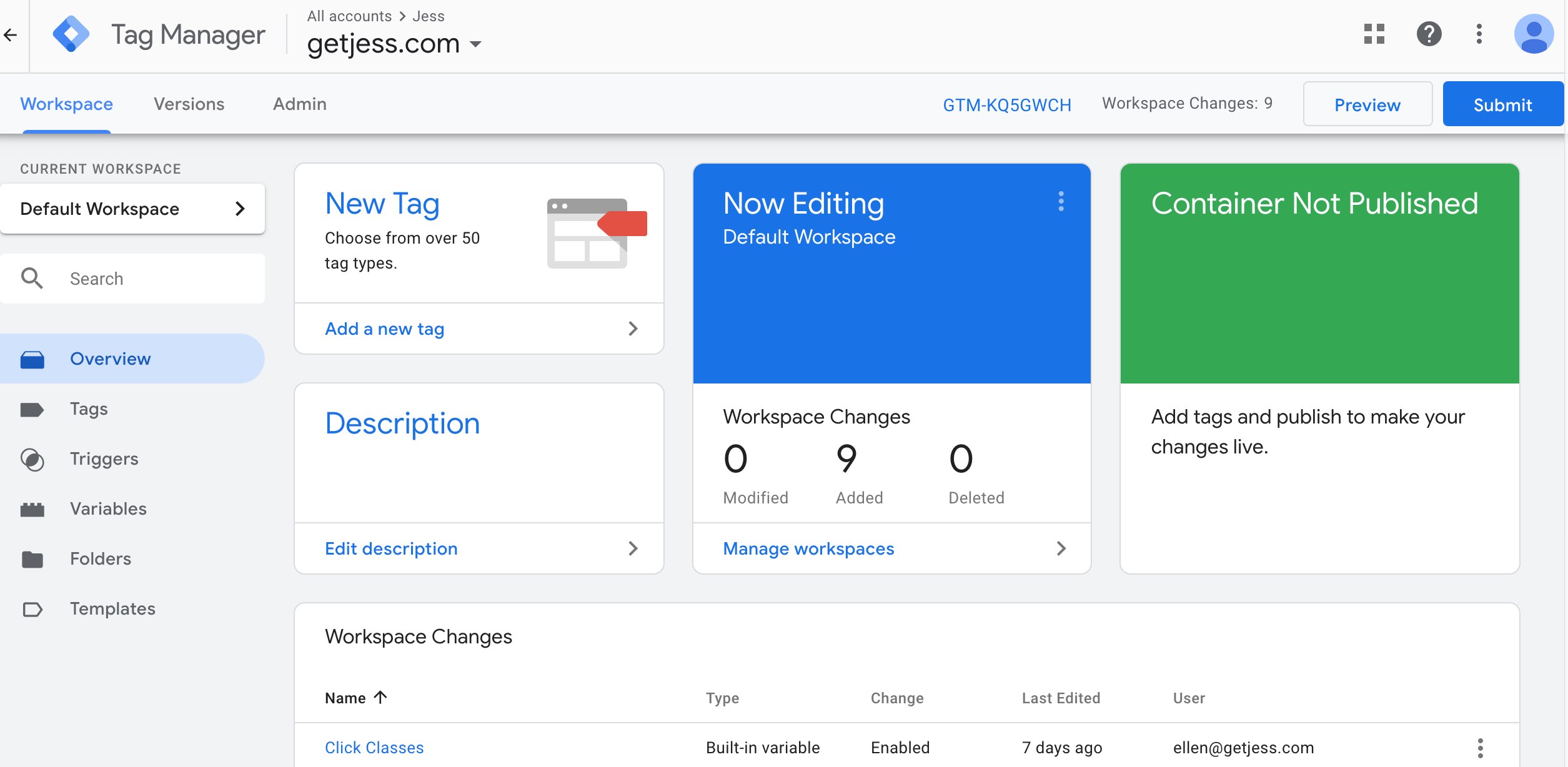

0 Comments