If you have a WordPress site, you may be one of the 2 million users that chose to build your site on Divi, one of the most popular WordPress themes. You or your developer probably chose it because it’s feature-rich, which makes it faster to develop and maintain a website and easier for people to make simple edits in house.
The problem with Divi is all that feature richness bloats up the site code and slows down site speed, which is a problem in a mobile-first world where page speed and user experience affect your ability to rank in search engines. To see where your page experience stands, visit Google PageSpeed Insights and enter a page on your site to benchmark your score.
The good news is the folks at Elegant Themes have made some adjustments that make it easy for anyone to dramatically improve site speed in just a few minutes in just two easy steps.
1. Update Divi
First, make sure you are running the most current version of Divi. Log in to WordPress and go to Appearance, Themes. If there is a new version of Divi, update it. Word of caution: make sure to back up your website, including the database and files, before updating your theme.
2. Adjust Divi Performance Settings
Next go to Divi, Theme Options. Click the Performance tab. You’ll see new performance option features. Even activating the default features can greatly improve your speed.
Revisit the Google PageSpeed Insights link above and see how much your score improved.
You can find a complete description of each of the optimization settings and other ideas to speed up your Divi site on the Elegant themes website.
The Jess site is built on Divi, and while this single update didn’t fix all the problems identified by Google, just this change alone increased page speed by about 50%.
What else have you done to speed up your Divi sites? Let us know in the comments below.


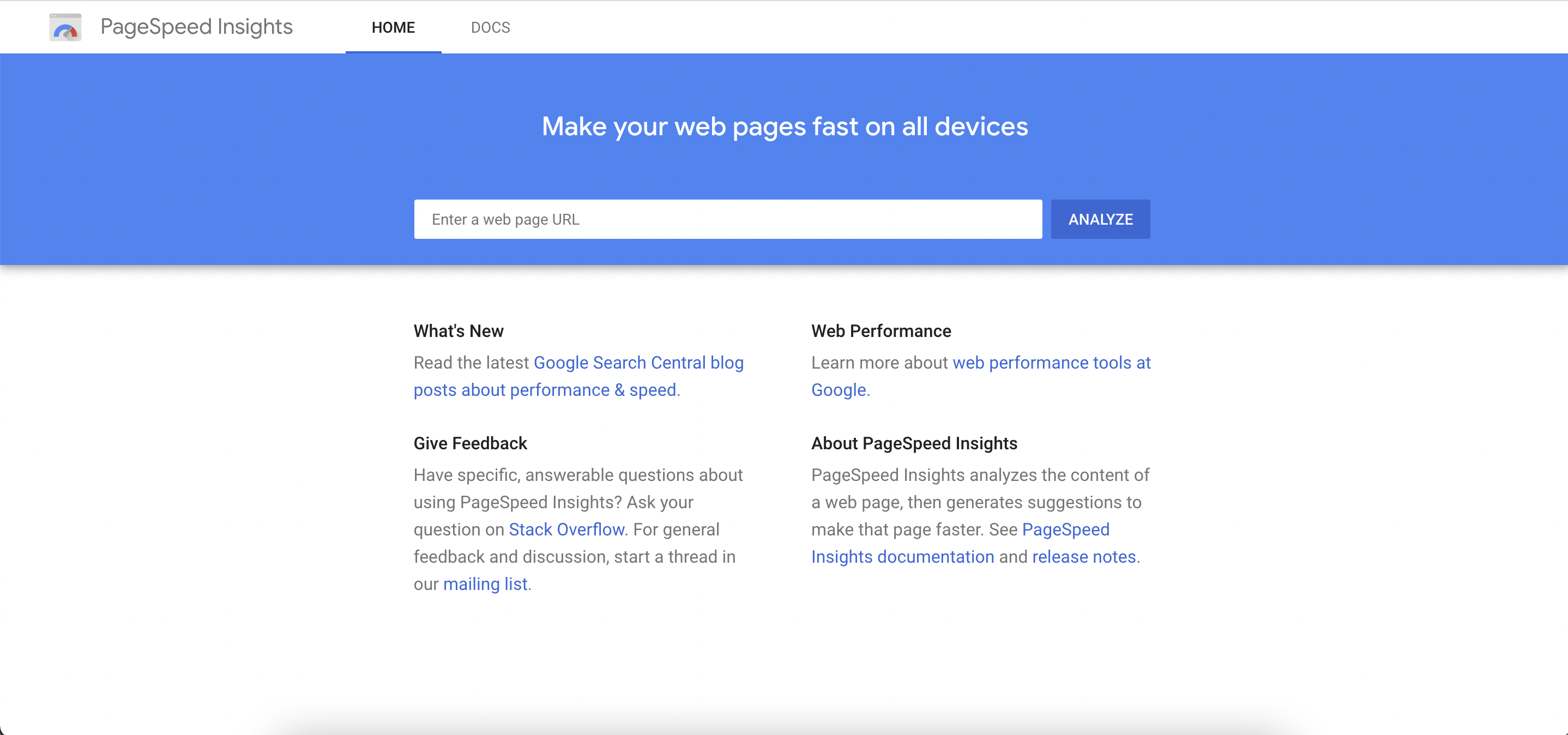
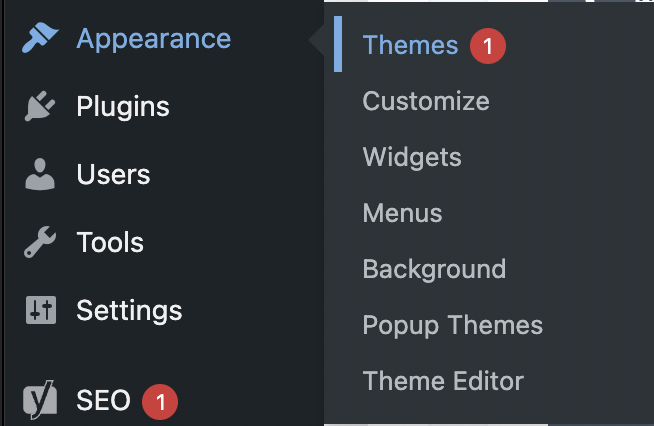
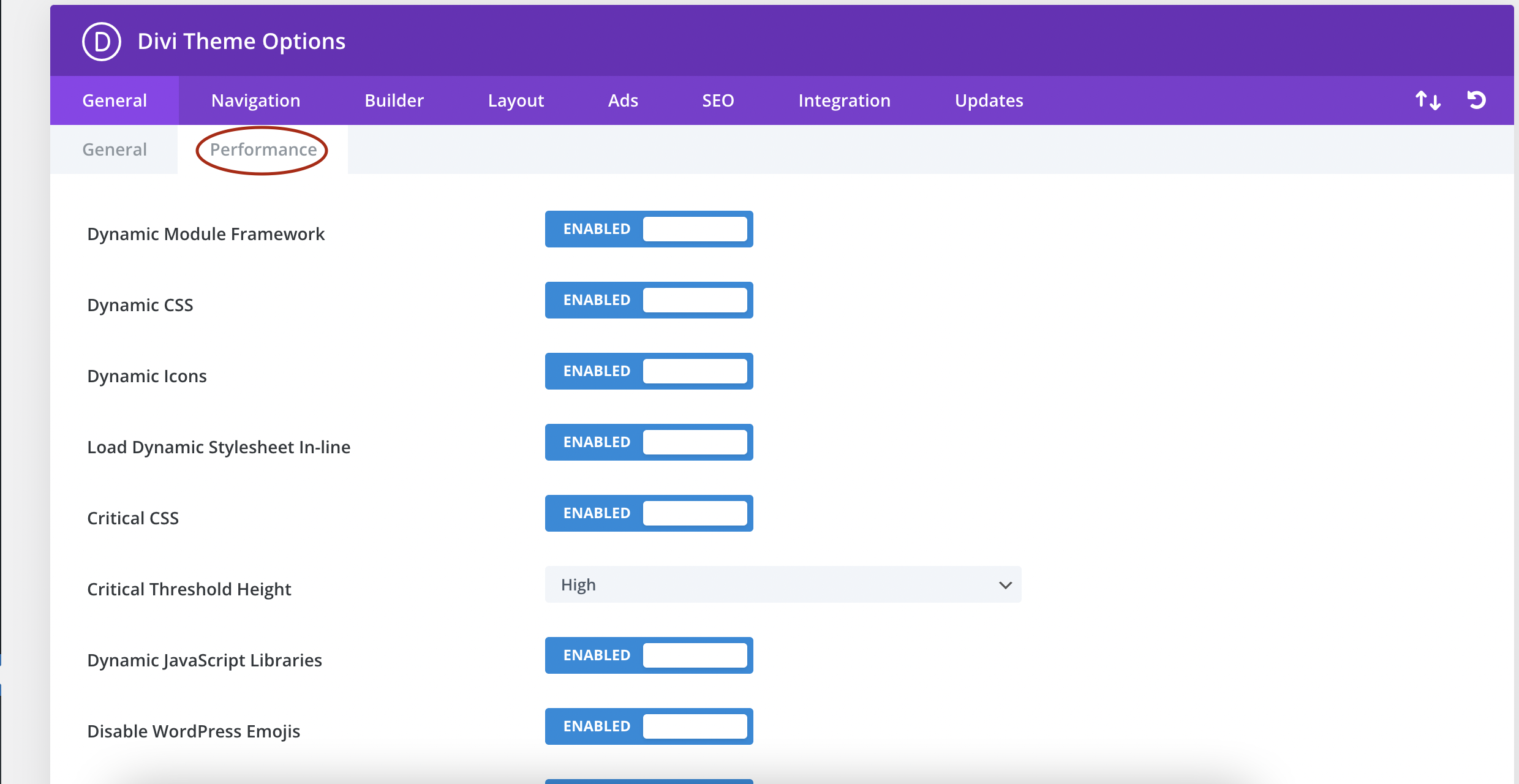

0 Comments