What are Google Analytics Goals?
Google Analytics is a free tool that lets you monitor the behavior of your website visitors. Interested in knowing how many people are coming to your website, how they found you, how many minutes they spend on your website, or what pages they are most likely to view? Google Analytics answers these questions and much more. However, it can be very overwhelming and time consuming, likely contributing to the staggering statistic that almost 50% of small business owners don’t regularly look at their marketing analytics.
So what is a busy entrepreneur or marketing professional to do? Stop looking at the top of the funnel and vanity metrics and instead focus on measuring user metrics that matter using Google Analytics Goals.
Why You Should Care about Google Analytics Goals
If you focus on the right metrics, you can spend just few minutes looking at website analytics and get actionable insights. The right metrics are the meaningful actions you would like your users to take on your website, and what these are depends on the type of business you have. For example, if you have an ecommerce site, you are going to be interested in knowing if you are generating sales, as well as the amount of those purchases. If you sell a more complicated product or service, you might want to track who is calling you or filled out your contact forms. If you have a longer sales cycle or are selling a very expensive service, you might want to track who is downloading your white papers.
See If You Already Save Goals Set Up
After you decide what you would like to track, you need to set up Goals in Google Analytics. You can see if any goals have already been set up by clicking Conversions, Goals, and then Overview. If you see the following screen, your goals haven’t been set up yet.
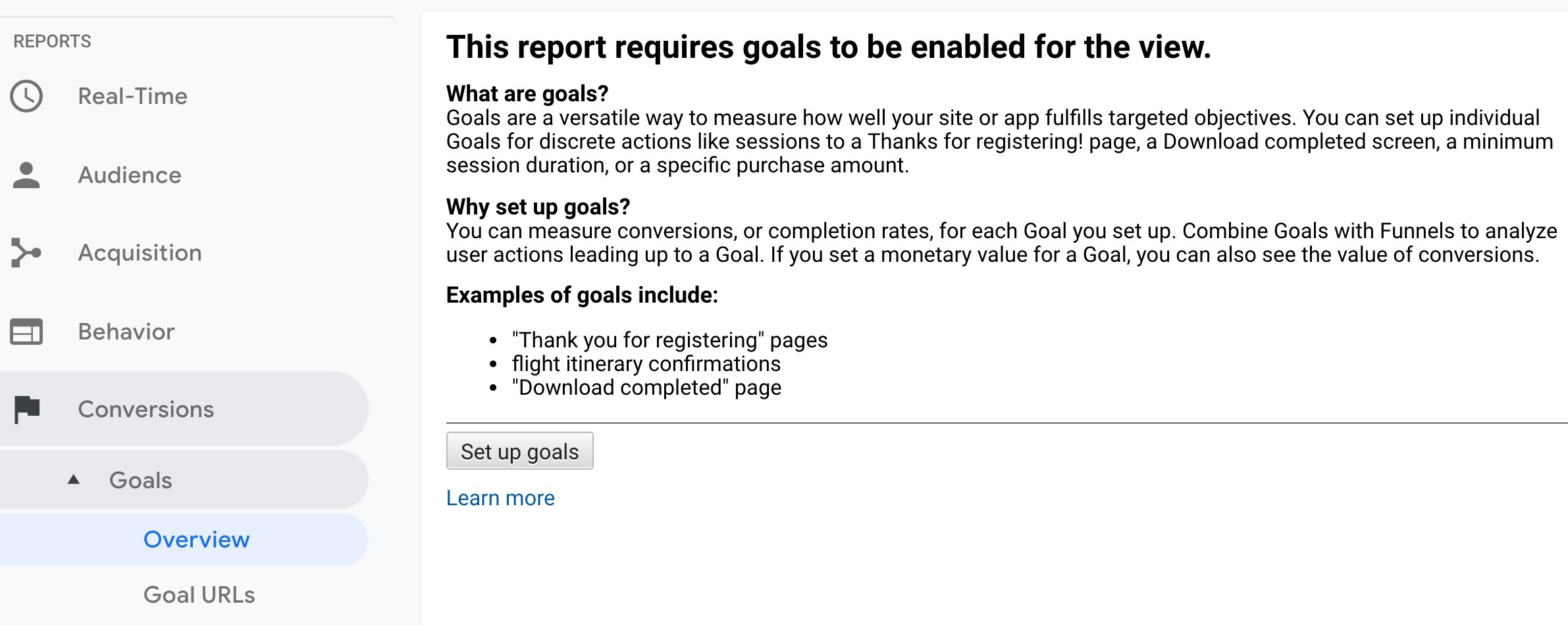
If you do see that goals are set up, make sure they are the right ones. For example, it’s not uncommon to see goals set up that measure the number of users who are on your site for a certain amount of time, who have visited a certain number of pages, or who have visited a particular page. This is valuable information, but it doesn’t tell you what you really need to know: is my site generating sales or leads? The data is there, but you need to set up Google Analytics goals to answer the right questions.
If you see no goals that measure “real” conversions, it prompts the question, “Why they weren’t set up in the first place?” If you don’t work with a marketing agency or have anyone in house who is a Google Analytics expert, it’s unlikely they are set up properly. It’s beyond the scope of most website design and development engagements to do anything other than install analytics tracking code, and it’s unusual for small companies to have deep internal expertise in Google Analytics. However, if you work with a marketing agency for ongoing SEO, PPC, or social media work, it’s reasonable to expect them to be set up and for your agency’s reports to include goal conversion data.
Fix Goals that Aren’t Working
If you see goals have been set up, but there are a lot of 0s, something is wrong. Unfortunately, it’s easy for the code that helps track goal conversions to get erased by anyone who has access to the site. Contact your agency to fix conversion tracking. (They should be happy to do this for free.) If you aren’t working with an agency, contact us and we’ll point you in the right direction.
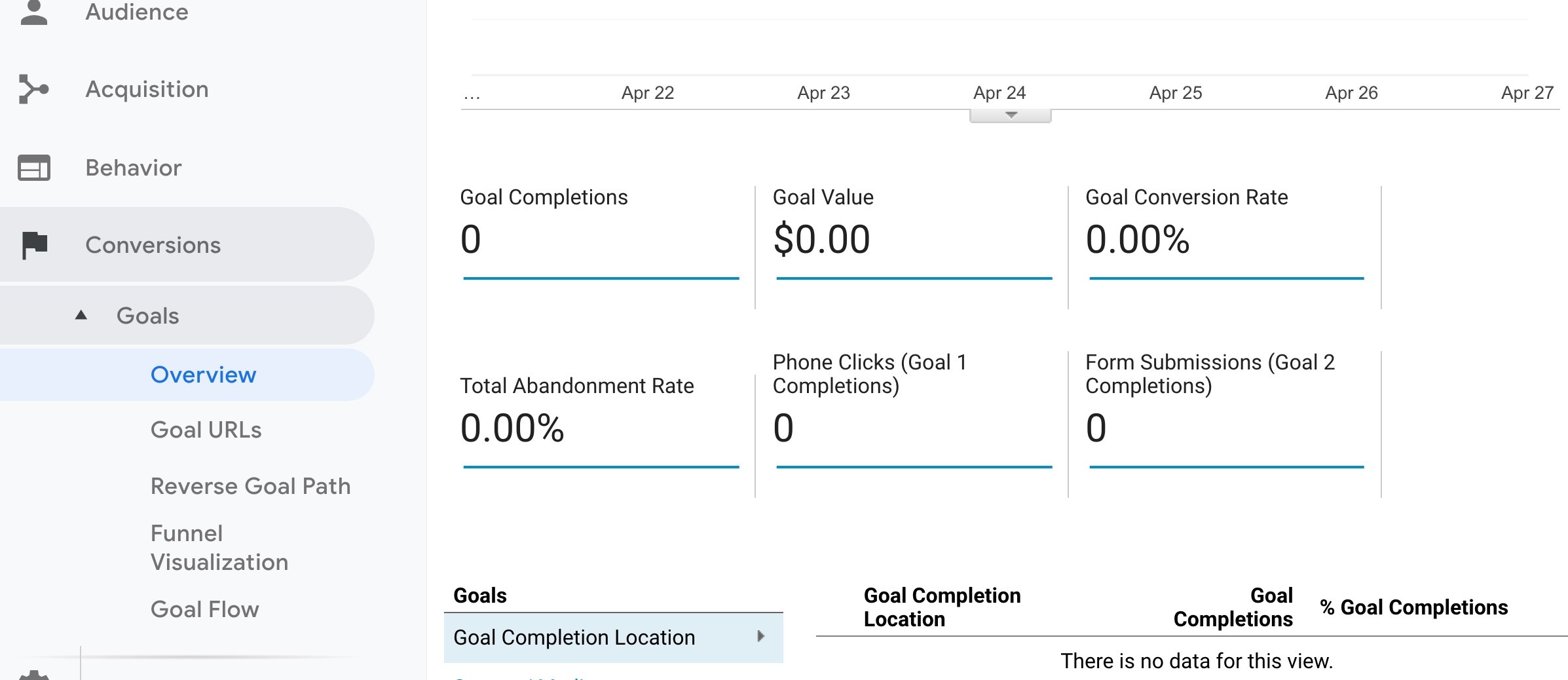
Google Analytics Goals help you measure if you are getting leads or ecommerce sales from your website, and if set up correctly, will provide you with the foundation to focus on the website metrics that matter the most to your business.
In our next installment, we’ll show you how to set up Google Analytics destination goals to track contact form submissions. If you need to track, phone calls, button clicks, and sales, you’ll want to continue with our post on how to use Google Tag Manager to track events.
Don’t miss out on our next tutorial! Please subscribe to our marketing newsletter.



0 Comments