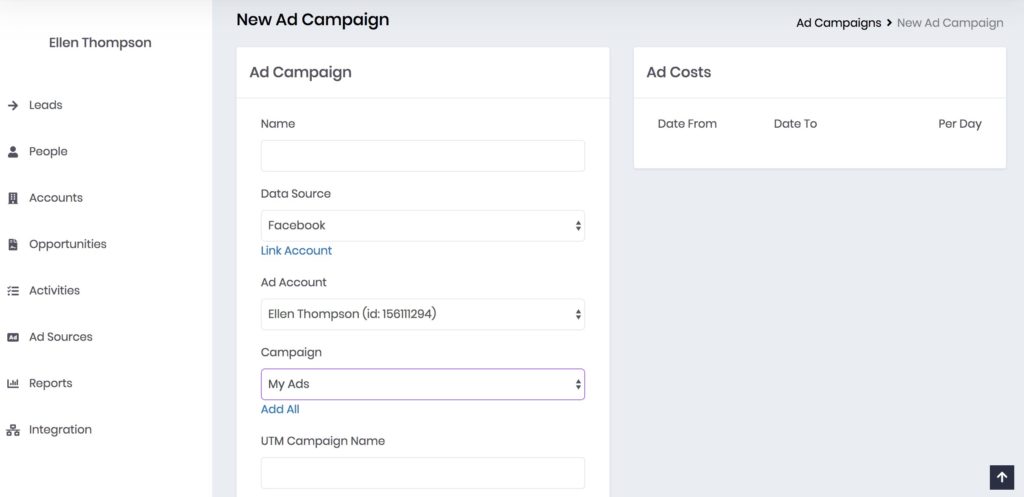Jess Documentation
Ad SourcesEntering Ad Sources
Entering or linking your Ad Sources provides the foundational data Jess needs to calculate your cost per lead and cost per sale for your advertising campaigns and keywords.
You can import ad data directly from Facebook, Microsoft, and Google Ads using Ad Sources. You can also manually add other sources and related expenses using Fees. This function allows you to document what you are paying for SEO, or other third-party advertising sites, on a monthly basis.
To enter a new ad source, click Ad Sources from the left menu and click + New Ad Campaign.
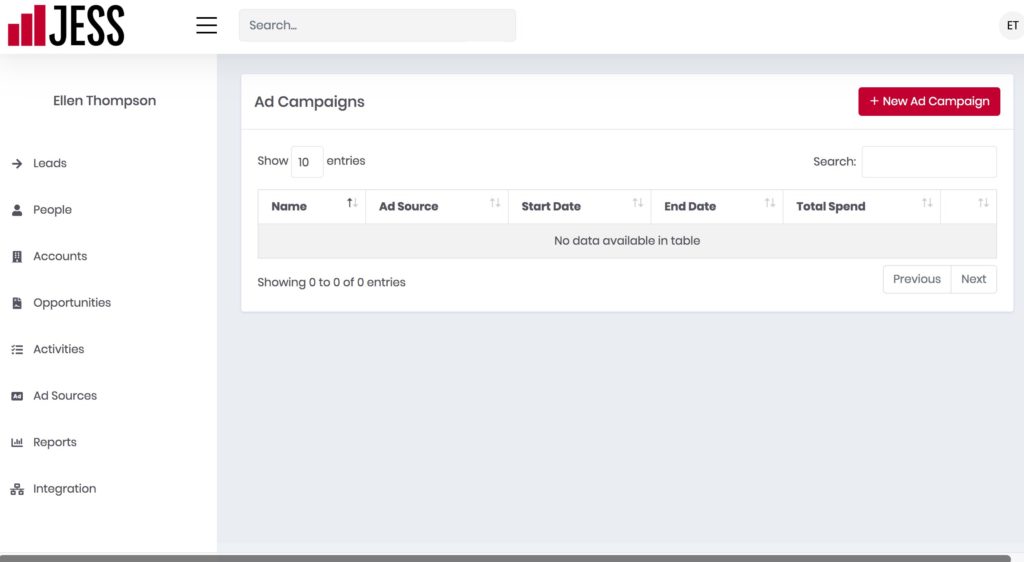
In the left column, enter a name for your campaign. Under Data Source, you will see you can link to Facebook or Google Ad accounts or manually input your advertising expenses.
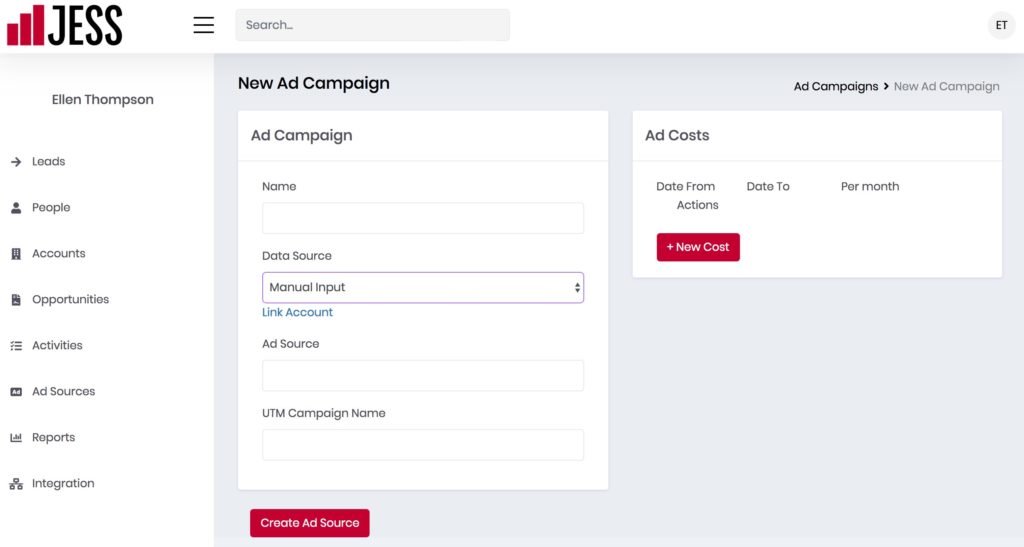
To use Facebook or Google data, you must first click Link Account and then click Connect. Important note: you must be logged into the account you are trying to link. Make sure you are actively logged into Facebook or Google before you click Connect.
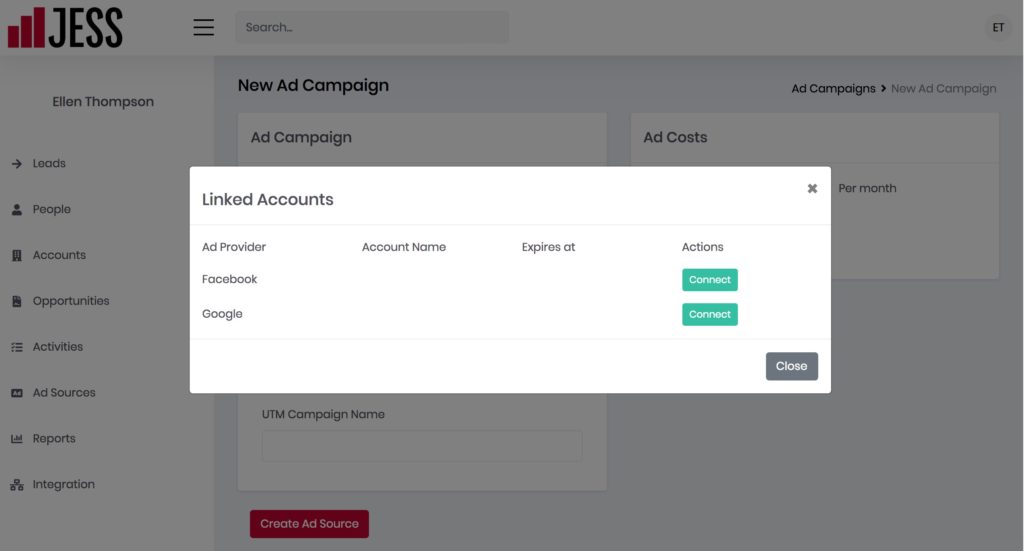
The source you connected will appear under Data Source.
If you are managing more than one account with your login you can choose the specific Ad Account and Campaign you would like to use. As you can see below, we’ve selected “My Ads.” If you want to use all Campaigns in your account, click Add All directly below this dropdown. Jess gives you the flexibility to track a campaign as a separate Ad Source, so think about what might work best for you before you proceed.
Once you are done, click Create Ad Source.