Jess integrates with Google Analytics. Completing this configuration lets you see Google Analytics reports in the Jess dashboard and provides foundational data used in other Jess features. Completion of this step is recommended for all Jess customers. Watch the videos to learn how or read step by step instructions below.
To set up Google Analytics, you need to enter your Tracking ID into the Customer screen of the Jess Dashboard. Look up your Google Analytics Tracking ID in Google Analytics by clicking the Admin menu (gear in the lower left side of the screen), Tracking Info, and then Tracking Code. Copy the Tracking ID. It will look similar to this: UA-63575185-1.
In Jess, click on the admin menu in the upper right and click Customer. Paste the Tracking ID into the Google Analytics ID field and click Update Customer to save this information. Finally, click Connect, click on the email address of your Google Analytics login and click Accept.
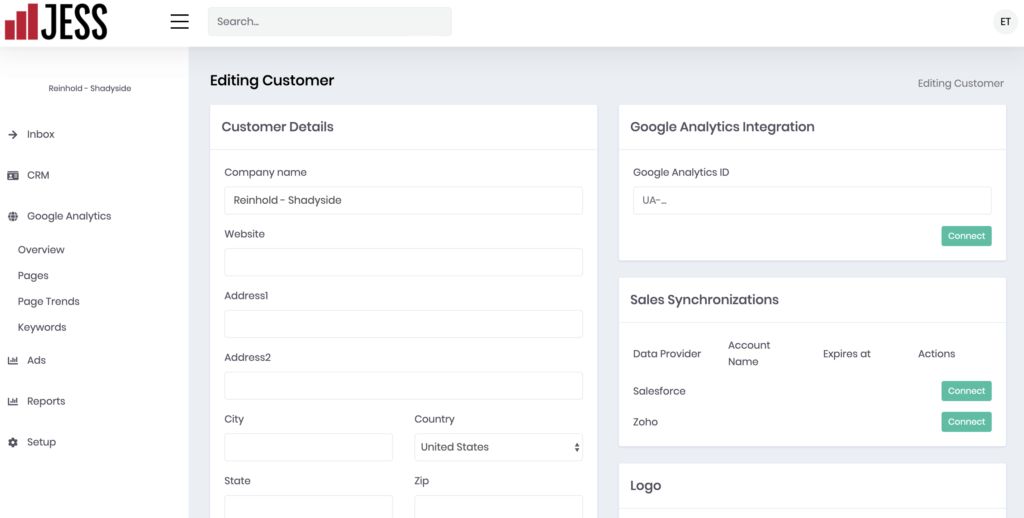
Google Analytics will now appear in the left menu.




