You’ll need a Google Account to use Google services like Google Analytics or Google Search Console. If you don’t have one, click here to sign up and follow the steps to create a new account.
Enter your name and either use your own email address or enter a username for your gmail account.
Keep in mind the username you want may already be taken. Keep trying different variations until you find one that works for you. Click Next to continue.
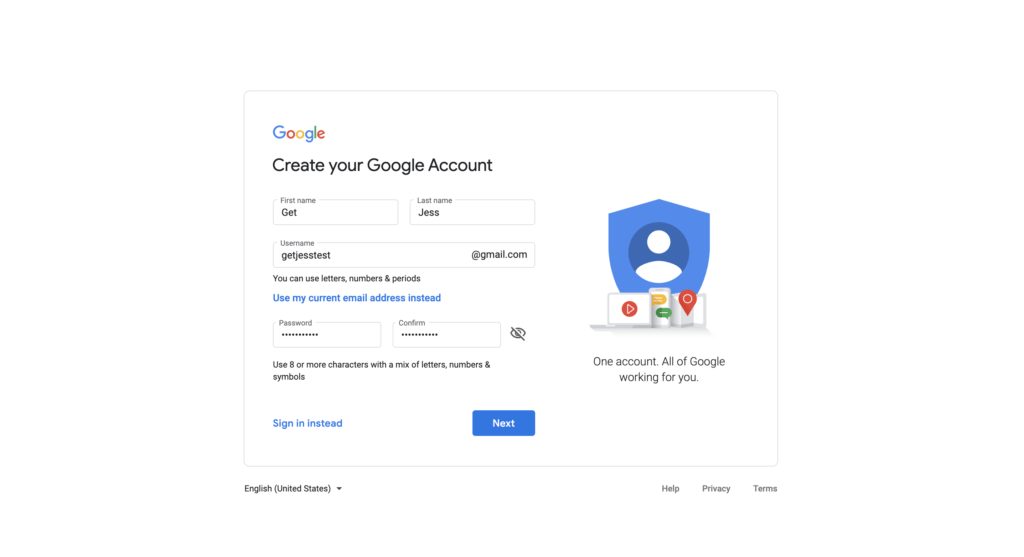
Be sure to enter a phone number and a recovery email so you’ll have more than one option to recover access to your account if you lose it. Click Next to continue.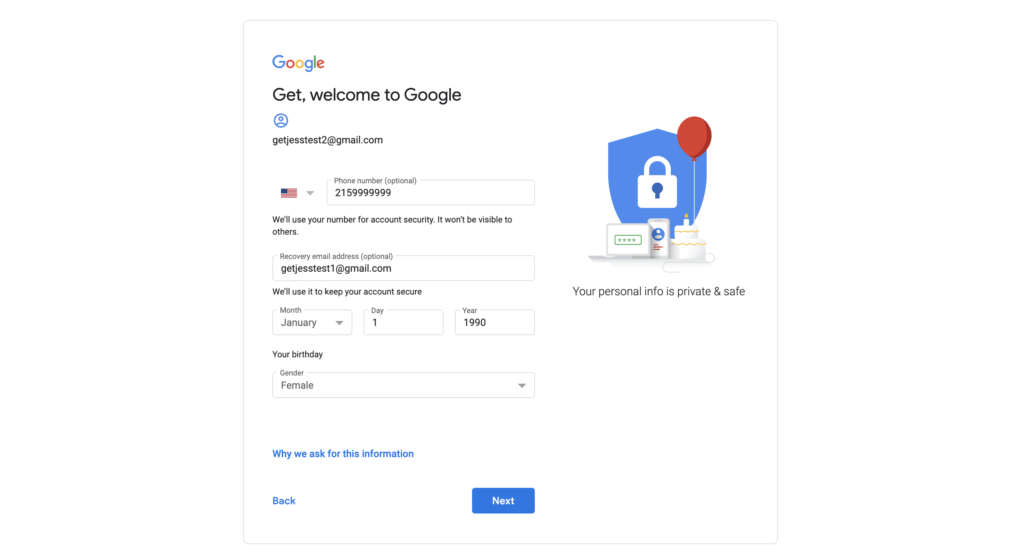
Click Send if you would like to verify your phone number and take advantage of additional features that require use of your cell phone. If not, click Not now.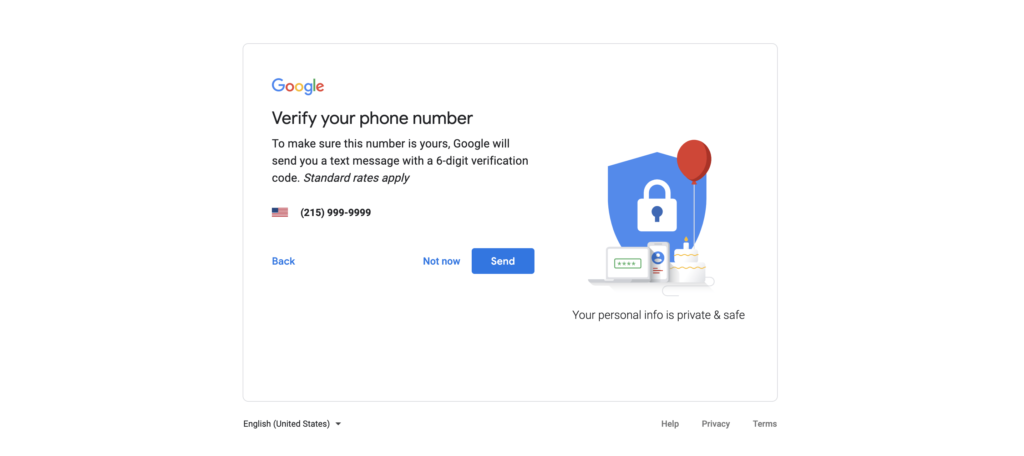
Click Agree.
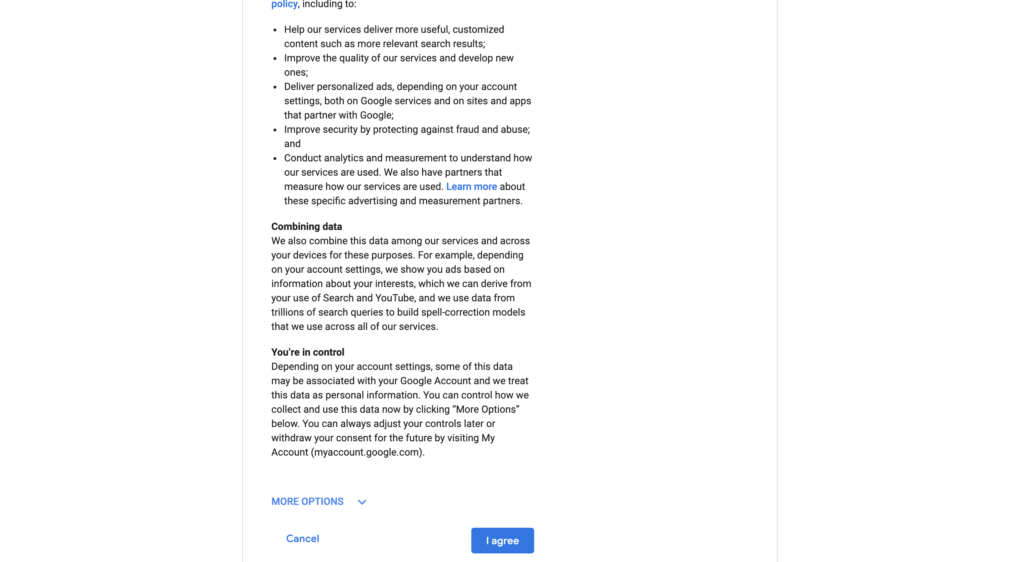
When you see the Welcome screen, you’ll know you have successfully signed up for a Google Account.
Important tip: record your new Google account and password so you’ll be able to login later!




