Jess enables Contact Form 7 UTM tracking by appending your contact form with UTM Parameters. This feature is available to users of the Forms Add-On. To enable, go to your profile icon, click Customer, check the “Forms Add-On” box, and click Update Customer.
Then, go to Setup, Forms, and copy your form configuration code. It will like the following code snippet but with have your site’s integration key information.
<script type=“text/javascript” src=“https://app.getjess.com/fi.js”></script><script type=“text/javascript”> new JessCRMForm({integration_key: ‘313d11e5-a553-493e-af63-2320acd4b0bb’}) </script>
Login to WordPress and from the dashboard, click Appearance, Theme Editor.
Click footer.php under Theme Files.
Paste your form configuration code before </body>.
Click Update File.
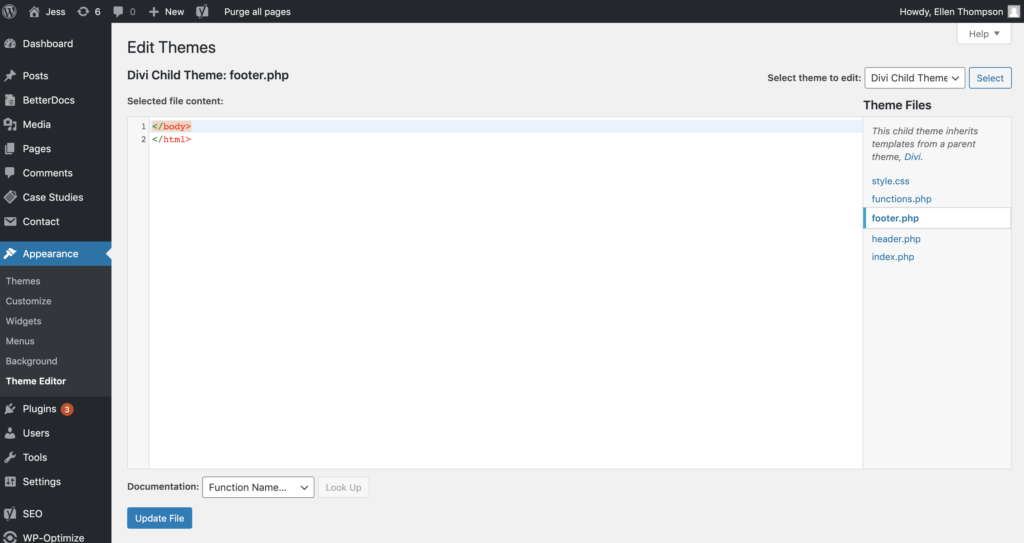
The last and most important step – test your Contact Form 7 setup!




