Not all form conversions have the same value to your organization. Top of the funnel conversions, like downloading a whitepaper, are less likely to convert and would not be as valuable as someone who converts further down the funnel, for example, someone who is looking to schedule a demo or requesting more information.
Jess lets you track where your conversions happen under the Conversion Location report. Without setup, Jess will report the number of conversions that occurred at a particular URL. Setting up Jess lets you improve this report by allowing you to designate a value for each conversion location.
From Admin, click on Conversion Locations, and click + New Conversion Location.
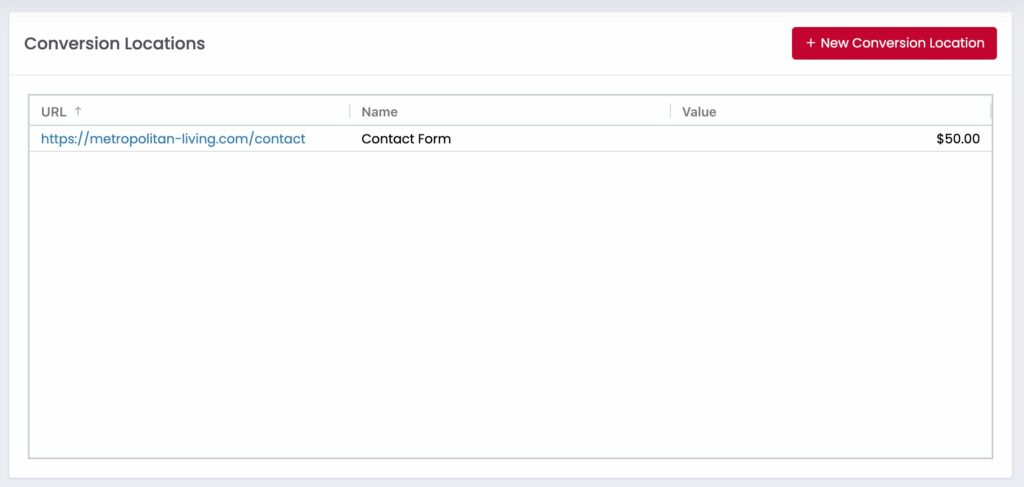
Enter the conversion location name in the Name field, for example Contact Form.
Enter the full url where this form is, e.g. https://getjess.com/contact-us.
Next, enter the amount this conversion is worth to you in the Value field. This number should be reflect what this conversion is worth to you taking into consideration your target cost per lead. For example, if your average sale is $5000 and you close 1 in 4 leads from your contact form and you can afford to spend 20% of your sale acquiring a new customer, you would enter 250. Need help? Contact us or learn more about how to calculate a cost per lead and to access a cost per lead calculator.
Click Update.





