Setting Up Alerts
Jess Alerts help you stay on top of marketing costs by emailing you when you are spending too much on particular ad campaigns. You can also set up Jess to notify you when there is a large week over week change in one of dozens of marketing metrics.
To set up alerts, choose Alerts from the customer menu.
Check the box next to any metric you want to track. Put the percentage or dollar change that will trigger an alert. You will receive an email alert on Monday when the variance of your week over week results for this metric exceeds the value you entered. You can also track if your advertising spending exceeds your budget. Please note Jess can only track the advertising platforms you have connected.
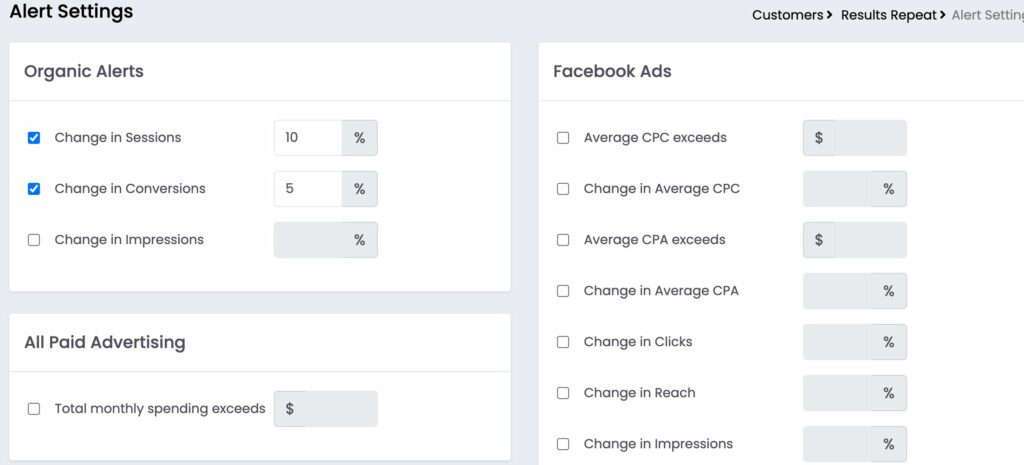
Jess can send you alerts based on Google Analytics, Google Ads, Facebook Ads, Microsoft Ads, or LinkedIn Ads.
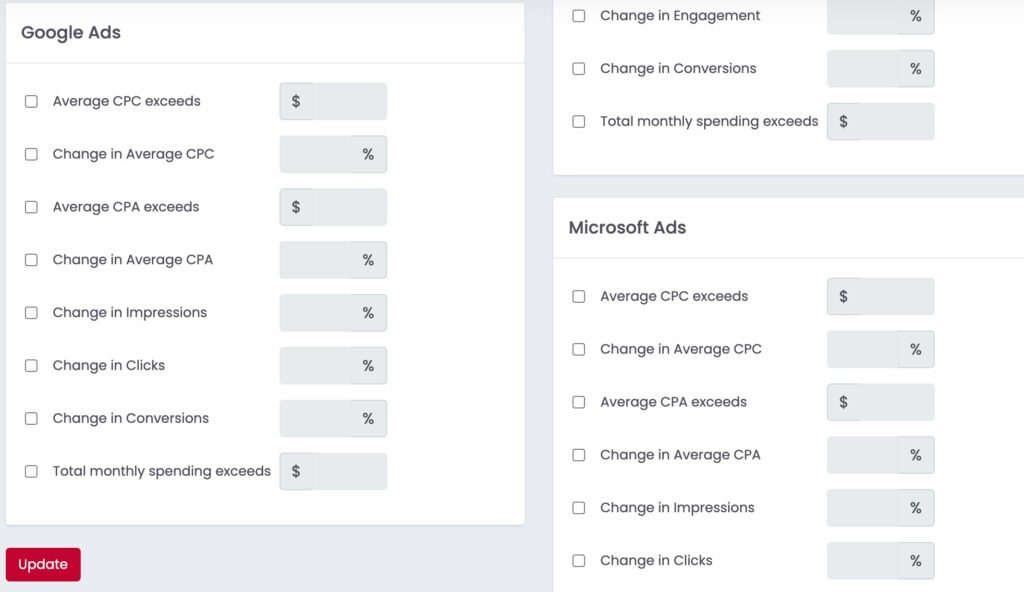
Once you are done, click Update.




