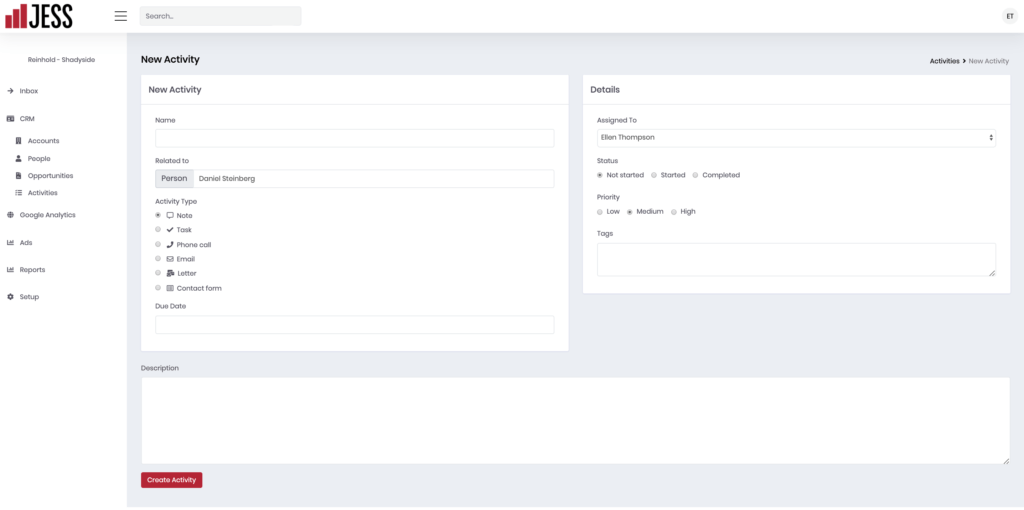Activities
If you are using Jess as a CRM, you may want to record touchpoints, like phone calls or email communication, or record notes about a particular contact.
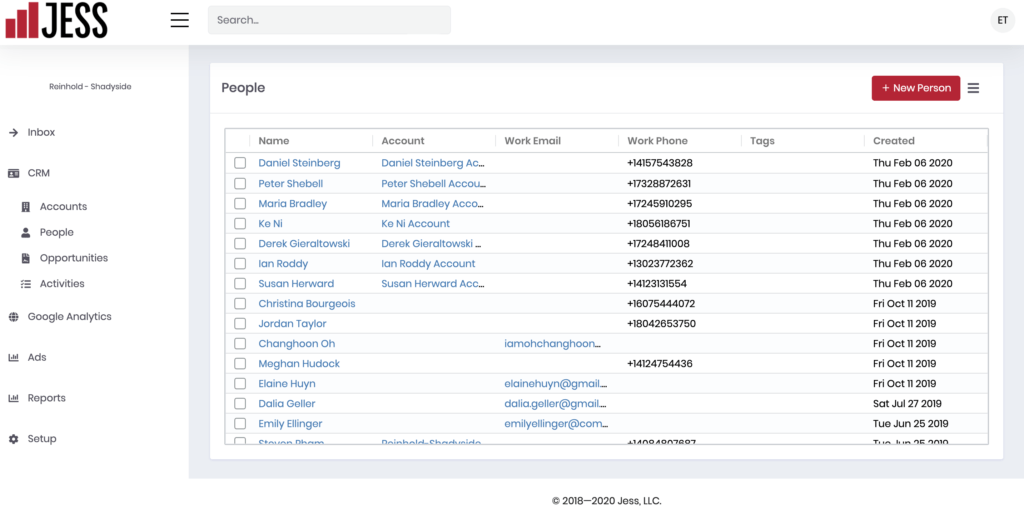
Go to People under CRM. Then click on the name of the contact you would like to associate a new activity with and click + New Activity at the bottom of the page.
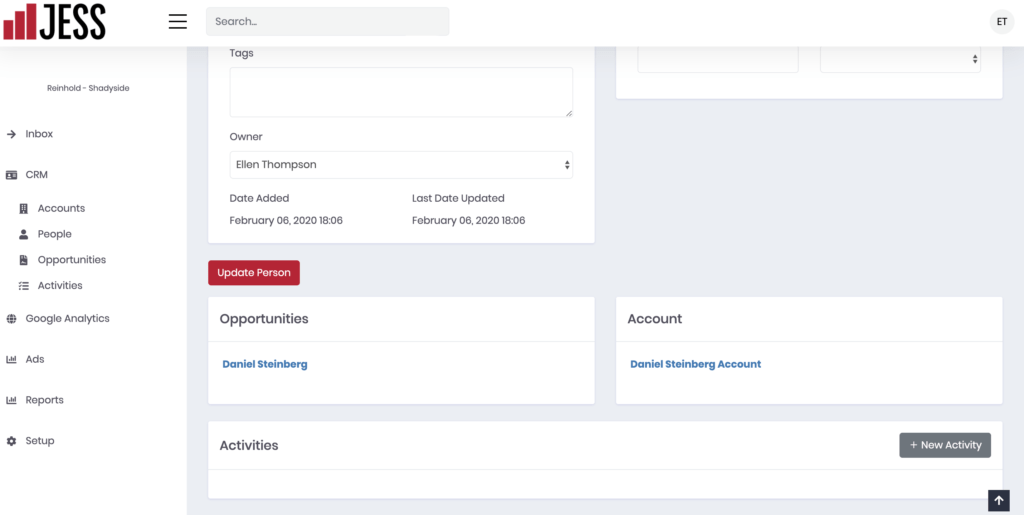
Name your activity and note what kind of activity type it is. You can also record the status, priority, and due date as well as add tags.
Record notes in the Description field and click Create Activity when you are done.